Making a Video Using Animoto
STEP ONE
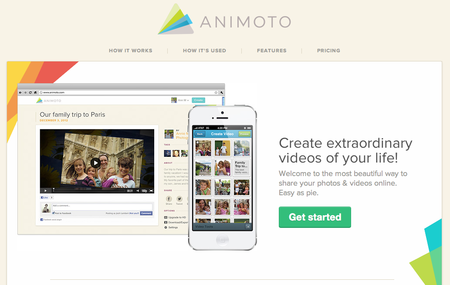
Click here to go to the animoto website.
Create an account with the
Notice the iPhone featured on their website.
That tells you that you can video record yourself and upload that to animoto.
Create an account with the
Notice the iPhone featured on their website.
That tells you that you can video record yourself and upload that to animoto.
STEP TWO
Be sure to text yourself your new login username and password information for Animoto.

Look at this graphic and get a general idea of what Animoto offers you.
Click the Create button to see the templates.
Click the Create button to see the templates.
STEP THREE
Get started after you log in to choose a background.
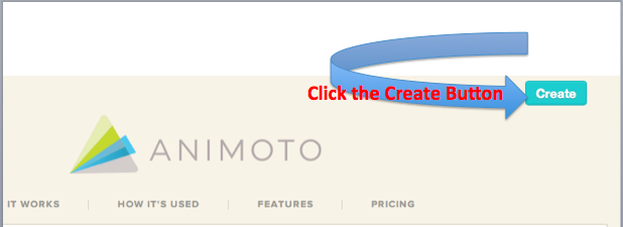
STEP FOUR
Click on the link below if the video here does not load.
Choosing template in Animoto
http://www.screencast.com/t/lhIJGDFJ7
FINAL PRODUCT
Now Tigers, you do understand that your videos will be about science, social studies and so on, right?